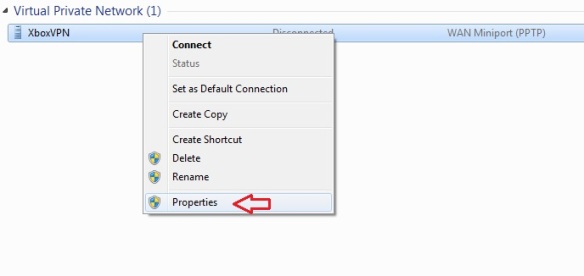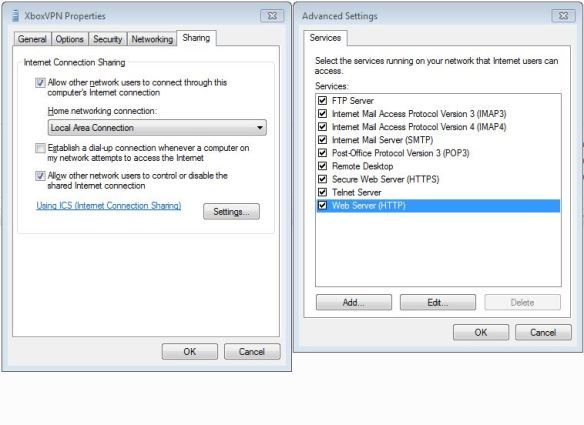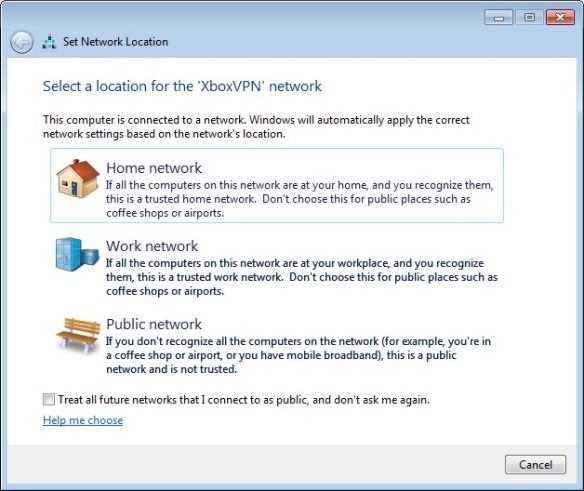Does the title seem a little bit too familiar now that a lot of us Xbox 360 gamers can’t download the new “Escalation” & “First Strike” map packs?
Well I’ve managed to overcome this little obstacle by bypassing my IP address with an IP address in the US.
Can you do that too?
Sure you can, and here is how 🙂
Keep in mind that I’ll be doing this on a Windows 7 machine, so it shouldn’t be too difficult on XP or Vista.
Firstly here is a list of things needed:
- A PC with 2 network ports (preferably a laptop, unless you have a desktop with 2 network connections, if it’s wired or wireless it doesn’t matter)
- A crossover CAT cable, maybe a normal CAT cable will work, but based on personal experience I went with a crossed over CAT cable.
- A Xbox 360 (pointing out the obvious couldn’t be more obvious)
- Xbox LIVE Gold account
- 1200 Microsoft Points
- A copy of Black Ops (The English version like the one you’d buy in the US, UK, AU etc.)
- A free VPN account, it has to be based in the US, there are tons of options available on the internet, but here are a few personal picks: MacroVPN, USA IP, SecurityKiss, OpenVPN.net – I have had a MacroVPN account for sometime now and am happy with it, so I’d recommend it. NOTE: free VPN connections tend to be slow, so keep that in mind
- Patience! – I’ll be giving you all the tools needed to obtain the Map Pack, but please don’t refer any technical questions my way, I do enough Tech Support on a daily basis and don’t feel like doing it after hours too, so if it doesn’t work for you from the start you can try TROUBLESHOOTING the problem, if you don’t have the basic computer skills then close this page and go play Black Ops till Microsoft and Treyarch decide to help you out.
OK, so if you’ve ticked down that check list above; you’re ready to rumble a basic VPN connection.
- Open the “Network and Sharing Center” (in Control Panel) and click on “Set up a new connection or network”

- Select the following option and then click “Next”

- Now select “Use my Internet connection (VPN)”

- In this window enter the IP address of the VPN server that was given to you after you registered to one of the providers (they usually list it under “free VPN users”), when done click “Next”

- In this following window you’ll need to enter the information you registered your VPN account with *unless the provider stated otherwise; then click “Connect”

- Now the connection is attempting to do some magic

- This is what you’d see if the VPN went all “Harry Potter” and managed to work it’s magic

- Once complete, go the the “Change adapter settings” on the left in “Network and Sharing Center”, there you will see the new VPN connection, right-click it and go to “Properties”
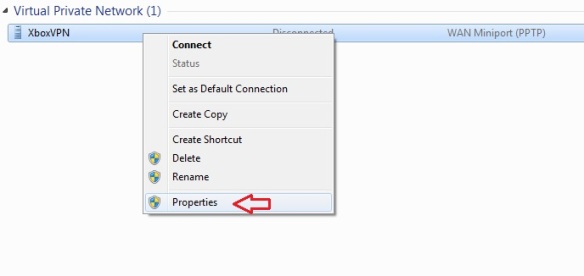
- Before we continue with the next step, you might encounter the following message, just click on “OK” and continue

- In the properties go over to the “Sharing” tab on the far right, there you will have to configure an “Internet Connection Sharing” for the network adapter that your Xbox 360 will be connecting to, mark all the settings as shown below

- Once complete select “Setting”, here you’ll configure the ICS settings just in-case the firewall blocks incoming/outgoing connections, I marked all of the settings just for the hell of things, once complete click on “OK” on both windows to close them
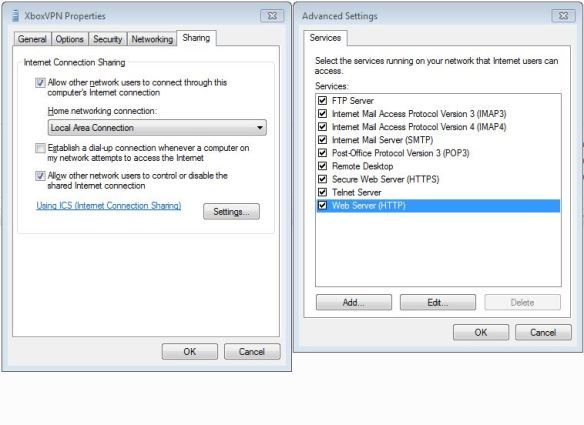
- After all the steps have been completed successfully you see the VPN connection like shown below

- FYI – you might get the following prompt screen, here you should select the “Home network” or “Work network” location
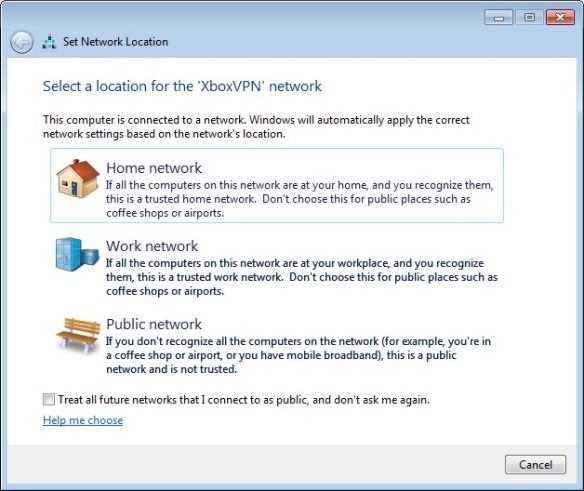
- Now all that is left to do is to dial the VPN connection turn on your Xbox 360 and purchase the Map Pack and start downloading!
- This is what you’ll see if it works



- And this is what you’ll see if it doesn’t work 😛

Issues you might encounter:
*If the the sharing doesn’t want to allow a connection share, then make sure your firewall is up and running
*If you have done everything successfully and still have problems then I suggest you restart you computer to clean those dirty pipes a bit, then retry and everything should work
I hope this helps people with this problem out, if you encounter any problems and have a solution, then let me know in the comments and I’ll update this post accordingly.
Cheers!